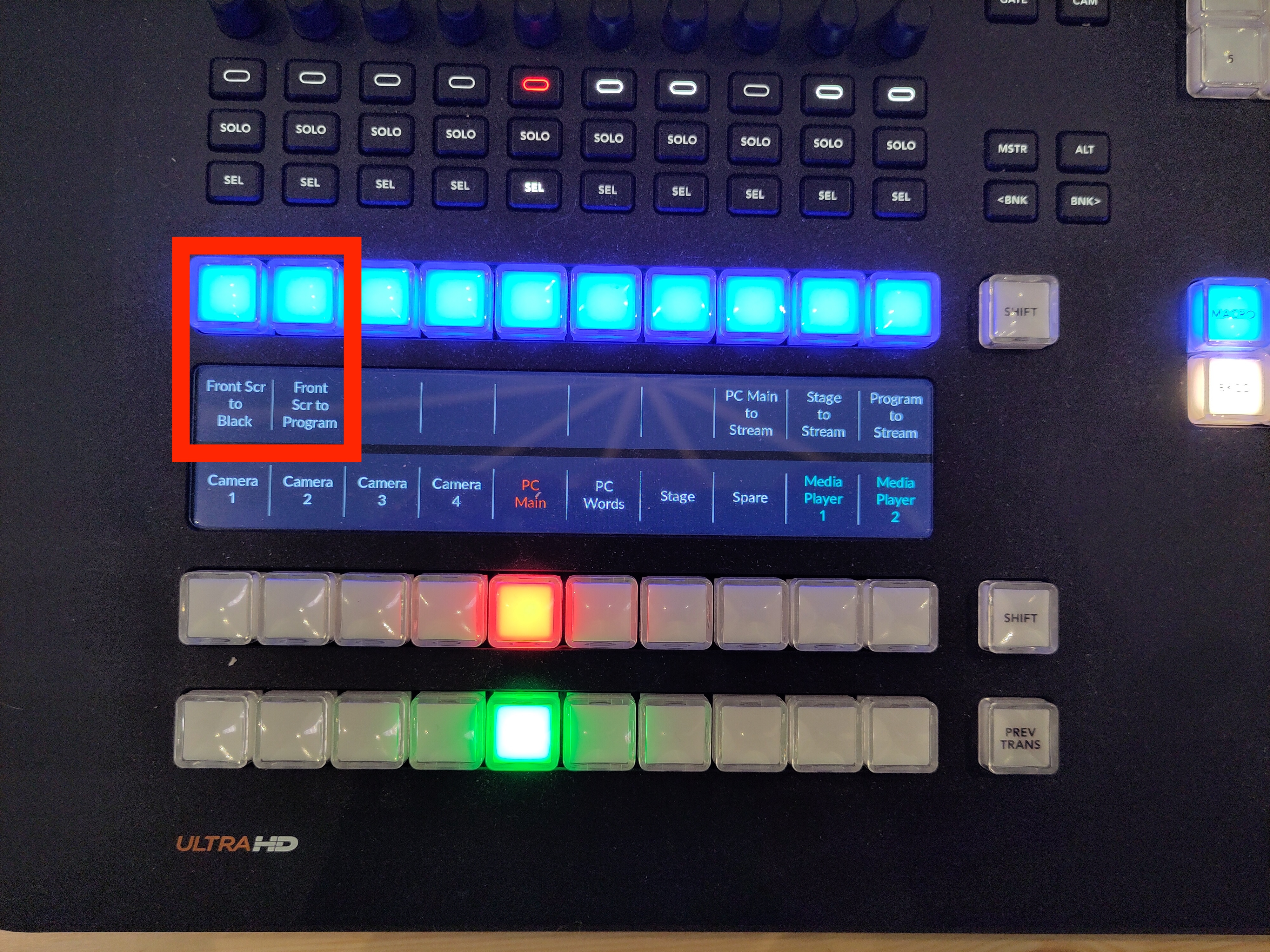AV Feed
The aux output of the live streaming Blackmagic ATEM is connected to the “Live Stream” input of the AV Blackmagic ATEM.
The aux output is set, by default, to “clean feed 1” which is the same as the live stream but without the Christ Church logo. So it includes song words if these are shown.
The AV operator can choose to display one of the cameras directly on the screens in church, but this won’t include song words. Also, if the AV operator chooses a camera that the live streaming operators then pan or zoom, the congregation will see this happening on the screens. The AV operator could coordinate with the live streaming operators for a smooth result.
However, to include the song words overlaid on a camera output on the screens, the AV operator can choose the “Live Stream” input. The live streaming operators are then free to choose which camera this displays.
Note that the ATEM software on the live streaming PC can be used to change what is output by the aux output of the ATEM. The default is “clean feed 1” (see above), but it is possible to “pin” the aux output to one of the cameras. To do this use the “aux” drop-down menu at the top of the ATEM software application. This is handy, for example, for streaming a wide shot which wouldn’t be suitable to display on the screens in church.
AV desk and the screens at the front of church
By default, the AV desk displays its output on all the screens in church. When the live stream is being displayed and this is showing the preacher, for example, it’s best not to display the AV output on the front screens (above the stage) because, otherwise, people near the front tend to look at those screens rather than directly at the preacher.
To stop the output going to the front screens, use the AV Blackmagic ATEM as follows.